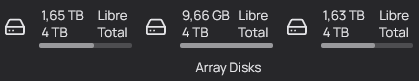Resources
You can include all or some of the available resources. If you do not want to see that resource, simply pass false.
The disk path is the path reported by df (Mounted On), or the mount point of the disk.
The cpu and memory resource information are the container's usage while glances displays statistics for the host machine on which it is installed.
The resources widget primarily relies on a popular tool called systeminformation. Thus, any limitiations of that software apply, for example, BRTFS RAID is not supported for the disk usage. In this case users may want to use the glances widget instead.
Note: unfortunately, the package used for getting CPU temp (systeminformation) is not compatible with some setups and will not report any value(s) for CPU temp.
Any disk you wish to access must be mounted to your container as a volume.
- resources:
cpu: true
memory: true
disk: /disk/mount/path
cputemp: true
tempmin: 0 # optional, minimum cpu temp
tempmax: 100 # optional, maximum cpu temp
uptime: true
units: imperial # only used by cpu temp, options: 'imperial' or 'metric'
refresh: 3000 # optional, in ms
diskUnits: bytes # optional, bytes (default) or bbytes. Only applies to disk
network: true # optional, uses 'default' if true or specify a network interface name
You can also pass a label option, which allows you to group resources under named sections,
Which produces something like this,

If you have more than a single disk and would like to group them together under the same label, you can pass an array of paths instead,
To produce something like this,

You can additionally supply an optional expanded property set to true in order to show additional details about the resources. By default the expanded property is set to false when not supplied.